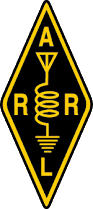Power Connectors
- Details
One of the interesting things about Amateur Radio is the nearly universal use of PL-259 connectors for base and mobile radio gear, at least that at or below the UHF end of the frequency spectrum. We typically utilize 50ohm cable, even if there are variations of loss across the frequency spectrum, diameter, etc.
One area we see very little standardization, especially across brands, is power connections. Almost all mobile and base gear runs off 12 volts, yet there are a multitude of connectors, having little more than the red for hot and black for ground color coding.
In addition, we will connect that equipment to a variety of sources, some making it obvious which connector is hot and which connector is ground. Others, like car batteries, often require a close look. Also, in some instances the wires are always properly color coded.
Because of these variables we can almost be certain, that if we tinker, change, or rearrange our radio gear very much, we WILL accidentally hook the wires up wrong and let the smoke out of some valuable piece of radio gear.
Anderson Powerpole Connectors
- Details
Setting up ad-hoc operating locations can be a challenge, especially when a variety of different radios and peripherals are going to be utilized. Seldom are components interchangeable between brands, and often not even amongst radios from the same manufacturer. Microphone, antenna, and power connectors often vary. Seldom is there a reason to interchange microphones, and most all of us have the stash of adapters to convert antenna connections from PL-239 to N or SMA or BNC. But power connections can present more of an issue.
Different radio manufacturers use different power connectors. Power supplies, while newer ones have Anderson Powerpole (APP) connectors built in, often just have posts with thumbscrews, banana plugs, and a variety of others.

In the hustle of setting up radios, the greatest challenge, and potential hazard, is hooking up power.
Severe Weather Awareness Week
- Details
Various National Weather Service offices sponsor severe weather weeks, and the Peachtree City office usually hosts theirs during the first or second week of February.
Each day covers a different topic related to weather safety. As potential resources during severe weather as storm spotters, safety at home must always come first, and is a necessary prerequisite to being able to spot and participate in severe weather nets.
This year's topics are: Family Preparedness, Thunderstorm Safety, Tornado Safety, Lightning Safety, and Flood Safety.
Family Preparedness - More Information.
- Make A Plan - Ensuring the family is all on the same page regarding where to go and what to do in different circumstances.
- Build A Kit - Have items you'll need during an emergency, such as flash lights, first-aid kits, water, food, games to entertain the kids, etc.
- Be Informed - Have at least one weather radio handy, and an amateur radio as well.
Thunderstorm Safety - More Information.
Net And Repeater Practices
- Details
This material was inspired by "Seven Tips For Better Repeater Operating" published in ARRL's "On The Air" magazine. I've consolidated some of theirs, left some off, and added some of my own.
In previous presentations I've discussed how we often become complacent, or sloppy, in maintaining or testing our equipment for proper operation. Without maintenance and testing we often discover "sudden" problems with our equipment that really had been creeping up on us over time; usually poor antenna connections, dirty power connectors, etc.
Likewise, over time we can develop some poor habits when operating over a repeater, or as a participant in a net, forgetting (or maybe never learning) good repeater courtesy and operation. Here are a few things to keep in mind when participating in a net or "rag chewing" on the drive to the grocery store. We've all been guilty of some of these at some point in time.
1) Pause after keying and before speaking. Believe it or not, the repeater does not begin retransmitting what your are saying the moment your thumb hits the transmit button on the microphone! It's true. Not only that, it doesn't start retransmitting at the moment you actually push the PTT (Push-To-Talk) button. It actually takes a little time for the repeater to recognize a signal is coming in, check for the tone signal, and then engage the transmitter.
Introduction to Winlink
- Details
Introduction To Winlink
Winlink is an global radio based email system (and more); used by amateur radio operators, government entities, NGOs, and mariners. Each of these groups utilizes radio bands appropriate to their licenses, but despite that, they can communicate with each other and any other email user, across these different environments and conventional internet.
WInlink consists of a network of UHF/VHF and HF stations that can send, receive, and relay email messages via radio and internet. HF and VHF stations are scattered all over the world, acting as gateways to Winlink email servers, allowing radio-based Winlink stations to send and receive email over this world-wide radio network.
Any ham radio operator can setup a Winlink client which will allow them to use a
Programs such as Winlink Express, Airmail, and pat (for Linux) can all be used to send email via radio or directly over the internet using the internet "telnet" protocol.
Page 2 of 12