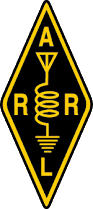- Details
- Written by: Brian Keahl
- Category: Raspberry Pi APRS
- Hits: 7970
One of the benefits of using Direwolf as your APRS software is its ability to function as a network TNC, opening up a range of interesting possibilities.
So, what exactly is a network TNC? It's an interface that allows you to generate APRS traffic from other devices on your home network, without any additional radio equipment. That one station can act as a gateway for other APRS devices.
For instance, my APRS station, besides being a digi-peater, is also connected to a weather station. So my single APRS station (WX4BK-13) appears as a digi-peater, igate, and weather station, transmitting weather conditions over the APRS network. However, I have no monitor or keyboard attached, it just sits there running all day, performing digi-peater and igate functions.
But, what if I want to be able to monitor traffic coming in and going out of my digi-peater, or even send and receive APRS messages? Well, I could hook a monitor and keyboard up, except the digi-peater is off in a corner of my workbench, while I spend more of my time at my desk.
My solution was to load up APRS software on my desktop (currently called YAAC). YAAC has the ability to link to a network TNC, so I pointed it at my Raspberry pi digi-peater's network TNC. Once connected it shows me all incoming and outgoing traffic via the TNC and even allows me to identify myself as a different APRS station (in this case WX4BK-1). Now, sitting at my desk, I can monitor what my APRS station is doing, and even send and receive messages from a completely different computer.
YAAC isn't the only APRS client that works with a network TNC, many do, including phone apps such as APRSDroid.
YAAC is written in Java, and can run on a variety of platforms including Linux and Windows. You can learn more, and download it, at KA2DDO's website.
- Details
- Written by: Brian Keahl
- Category: Raspberry Pi APRS
- Hits: 6770
The Raspberry Pi is one of the most versatile and inexpensive resources to impact hobbyists in the past two decades. The low-cost single board computer has been used for a variety of amateur radio projects, primarily for digital modes. WGARS has flown several balloons which utilized a Raspberry Pi as the controller for the APRS beacon on board. I have implemented a raspberry pi zero as a combination weather station and APRS digipeater with great success.
In the hopes many of you will implement an APRS I-gate or digipeater, I'm creating an image flle that can be loaded on an SD card and used to more easily implement an APRS station. Step #1 will be setting up as an I-gate, but in future presentations I'll show how to ultimately implement a digipeater.
Here's what you'll need:
- Raspberry Pi 2 or newer + power source + 8GB or larger SD card. You may want a RP case as well. Here's an example package.
- USB Sound card (preferably pigtail type or used with a short USB extender cable) or a sound TNC like the SignaLink (you will want to order the radio interface cable as well).
- 2 Meter capable scanner, H/T, or transceiver with an external speaker/headphone jack.
- An HDMI capable monitor (or a VGA monitor and HDMI adapter). You really only need this for setting up the Pi logging into the pi itself, there are other ways to do this.
- Audio Interface cable for radio/pi *** This is probably the biggest challenge, see below ***
A "Raspberry Pi starter kit" can be purchased from a variety of places, including Amazon. The starter kit typically includes the pi, an SD memory card, power supply, and often a case.
Almost any USB sound card will work, but because of the way the USB slots are oriented on the Pi, you may want to purchase a USB device that has a short "pig tail" so the sound hardware doesn't block access to adjoining USB ports. A USB device without a pigtail can also be used with a short "USB Extender" cable. USB Sound TNC's like SignaLink can be used rather than a sound card, they often come with options to simplify interfacing with the radio as well - but they will cost a bit more.
Since the first stage of our project will be to setup an I-gate, any device that can receive the 2-meter band and has an external speaker or headphone jack will work. Of course, if you eventually want to set it up to be a digipeater, you'll need either an HT or other transceiver.
The biggest challenge is interfacing the radio to the Raspberry Pi's sound card. The audio output of most devices will be too high for the sound card, and it is wise to have transformer or capacitor isolation to avoid any DC current flow between the devices. For those that want to wire your own interface cable, I'm providing a schematic. For those that aren't as prone to pick up a soldering iron, I'm providing links and would be willing to provide the cable for the cost of components. You might try searching for "Line to mic attenuation cable" on eBay or Amazon. Most radios use a 3.5mm jack, as does the sound card, so something like this cable may do the trick for you.
I'll provide more details later, but with this hardware in place, it's all pretty much plug and play.
I'll provide an image for the Raspberry pi that will require only minor editing of a text file with your APRS information. If you don't know how to burn an image to the SD card I can do that for you, just bring the SD card to a WGARS meeting or we can make arrangements to do it. Just put the SD card in the slot on the Raspberry Pi.
Plug the USB sound card in, and then the audio interface cable into the USB Mic jack and speaker/headphone jack on the radio or scanner.
That's it for assembly. You will need to edit a configuration file to provide your call sign / SSID and APRS pass code. I am working on simplifying the configuration step, but this can be done manually, and instructions will be coming soon.