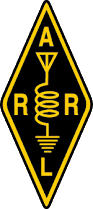Introduction To Winlink
Winlink is an global radio based email system (and more); used by amateur radio operators, government entities, NGOs, and mariners. Each of these groups utilizes radio bands appropriate to their licenses, but despite that, they can communicate with each other and any other email user, across these different environments and conventional internet.
WInlink consists of a network of UHF/VHF and HF stations that can send, receive, and relay email messages via radio and internet. HF and VHF stations are scattered all over the world, acting as gateways to Winlink email servers, allowing radio-based Winlink stations to send and receive email over this world-wide radio network.
Any ham radio operator can setup a Winlink client which will allow them to use a
Programs such as Winlink Express, Airmail, and pat (for Linux) can all be used to send email via radio or directly over the internet using the internet "telnet" protocol.
When using the "telnet" protocol you are using the system much as you would any other email program, sending and receiving email over your regular internet connection, but using the "@winlink.org" email address. This mode of operation is useful for seeing how email can relay Winlink email to conventional email addresses.
The real power behind Winlink, however, is the ability to send an email over radio, allowing communication to and from areas where internet may not be available. Such capability makes Winlink an incredibly valuable EMCOMM resource for both amateur radio and emergency management agencies. Mariners often use their piece of the Winlink network (operating on maritime frequencies) to send and receive email at sea.
Much as traffic can be passed via a local VHF/repeater net and then relayed to HF nets to transport the message across the country and around the world, WInlink can operate this way as well. Assuming there is a VHF relay in range, a station could, using Winlink software, transmit a message to a VHF gateway station that would then either route the traffic via Internet or radio (HF or VHF/UHF, as necessary to deliver the message.
Additionally, a station could send their traffic via HF, directly to a relay station.
Windows Setup - Winlink Express
This is by far the easiest setup. Download and install Winlink Express. After downloading, double-click on the file, and then double click on the Winlink_Installer program.
The first time you run Winkink Express you'll be prompted for basic information, including Call Sign, Recovery Email Address, Grid Square, and Contact Info. If you have already setup Winlink before then you will need to enter your password. If you have not already setup a WInlink account, just leave the password blank.
If you are new to Winlink you'll need to get your password. WInlink has a pretty easy way to get one, merely send an email from the program and, when Winlink recognizes you are a new user it'll setup your account, issue you a password, and send it to you!
Here's how this is done:
- Click Message, then New Message
- Type your regular email address in the TO field
- Type a Subject & a message.
- Click the Post to Outbox button.
- To the right of Open Session on the menu bar, select Telnet Winlink, then click Open Session
- In the Session Window, Click Start
- The session will run and your message will be sent
- When you see “Disconnected”, close the session window.
- You should see a message from Winlink with your system password appear in the Inbox. If not, repeat the steps following "Post to Outbox".
- Click on settings and then Winlink Express Setup and Fill in your password,which will now be required to send/receive future emails & Click Update.
Pat is a linux based application for interfacing with Winlink, and has the benefit of operating as a web-server, which can be accessed over a local network, allowing multiple users at a specific location to send and receive emails. However, it does not support form features useful for EMCOMM at this time. Winlink has now added forms capability, making it even more useful for EMCOMM applications - although interfacing to radio is a little more difficult than Windows. Nonetheless, it has great potential for shelter and/or team related EMCOMM activities.
At this point you have a minimum Winlink email setup, sending and receiving email via the Winlink network. The next setup would be to radio interface Winlink so you can send and receive email via the Winlink radio network. Interfacing with radio, particularly VHF/UHF would be essentially the same as used to setup APRS. More on that later.